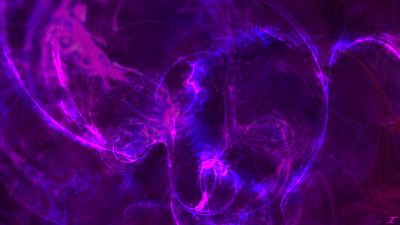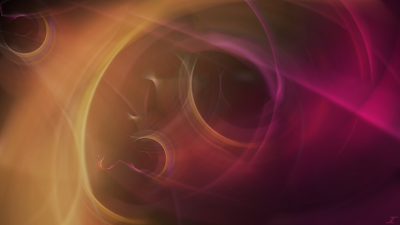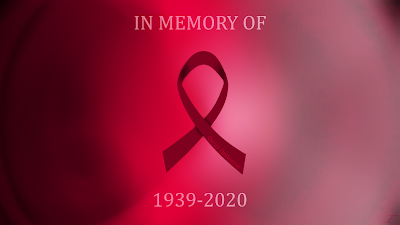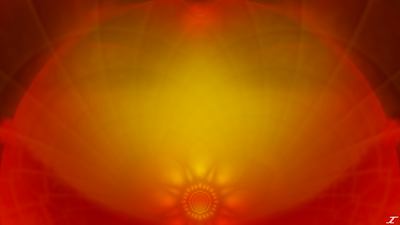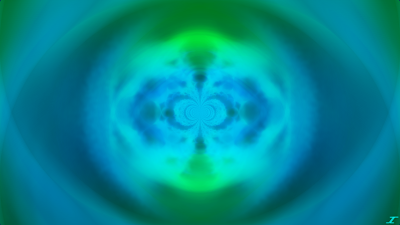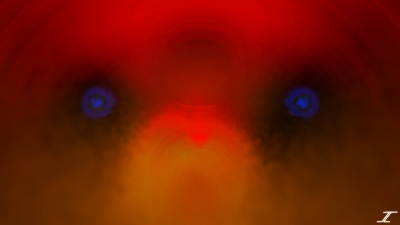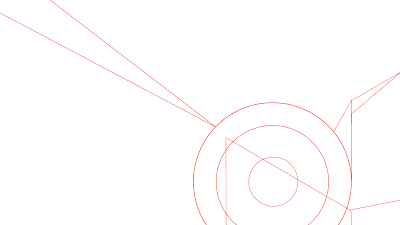Echos of the Deep

It is now December, and another crazy year has gone by. Not sure what to make of 2020, hard, stressful, and many other things. Hopefully this coming year is better for us in the long run. So I made several fractals a while ago, and decided to recently use one for this image. I realized that I made the fractals tiny (because I still don't know how to use Apophysis 7X), so I had to work with expanding them further. Even then, I mostly kept them small in the image as little swirls, but that makes it a bit more unique to what I've done in the past. So here I give you Echos of the Deep. I first opened the PNG of the fractal and made it about 2.5 times bigger on the top left corner. I then duplicated it, and moved it to two other locations on the canvas, to add more color. I then proceeded to manipulate each layer with Radial Blur. I then merged them all down, duplicated the layer, did Radial Blur a couple of times, as well as Dents and blended the layer with Color Dodge. I then crea