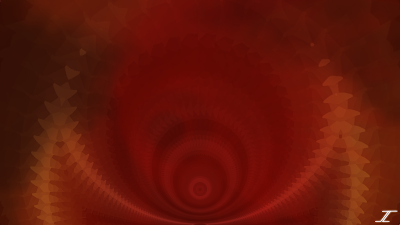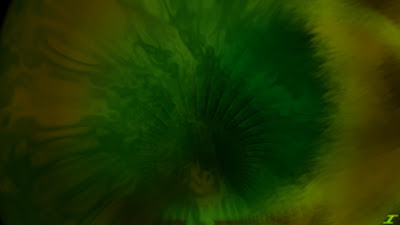Spirit of Kwanzaa
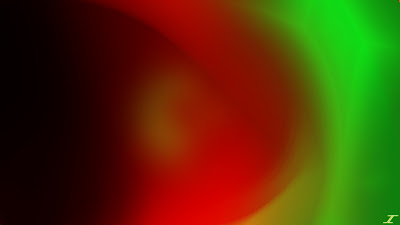
Happy Kwanzaa! Here is the last of the December Holidays. I knew the colors of Kwanzaa, but had to look them up to make sure they were right. I then started with a red background and had the red in the middle, while I had black and green added on both sides. I'm not sure if the order of the colors matters, but if it does, I apologize for that, and I'll do better next time around. Here is the image called Spirit of Kwanzaa. I mostly used Polar Inversion, and Radial Blur. I then used the layer blend modes Additive, Lighten, and Difference to give it the look that it does. I had fun with this little project of December Holidays and I hope that next year I'm able to do it again. If you have suggestions for other images or projects make sure to comment below or email me those ideas.