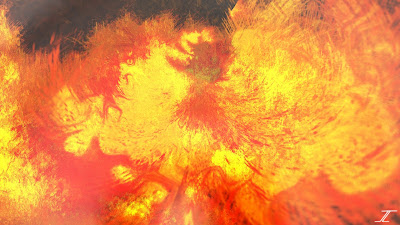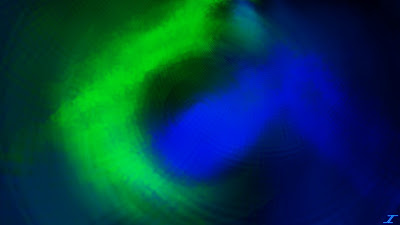Spirit of the Season

Happy Holidays everyone! Hopefully everyone is having a great day and that everyone is staying warm. In the last post I did say that I liked to stay warm. I'm sure everyone likes to be warm to some extent, otherwise there wouldn't have been hot chocolate or Apple Cider made. With the holiday season here, I wanted to share some of the warmth in the form of an image, and I call it Spirit of the Season. This image has a nice warm feel to it to give that warm feeling of friends and family around. More or less the same effects as the last one and used the same technique for the middle rings. I did fade them out so that they aren't very noticeable or overpowering. I also had the goal of having red, green, and yellow, and that happened here. Fun fact, no yellow was used in the making of this image, it came out of blend modes. I hope you enjoy your holidays and stay warm!