Lifeforce
Spring has come and gone, and summer is starting to take hold of the northern hemisphere. I did skip spring in my images I realize, so to make up for it, I went back and created spring in an image. I pretty much did the exact same thing I did with Mystic Rosettes as I did with this one, which is start with some color in the middle and expand out, but obviously with different colors. I also had a completely different outcome than what I initially thought, but I think it came out great. Here is Lifeforce.
I initially just started with the green color, and expanded it out to where it shows on the outside with Dents, Radial Blur, Polar Inversion, and Gaussian Blur. I then did the Color Flip/Rotate effect in the middle green area and changed it to blue. I then expanded that out with Polar Inversion, and Radial Blur. I then did some rotations, and used Overlay, Color Dodge, Darken, Glow, Lighten, Additive, and Screen layer blend modes to blend the colors together and make some pop a bit.
I hope you enjoyed this image, and stick around for more as I continue creating more images for your enjoyment. Hope to keep this one image per month thing up. It is easier than two per month by far, but still a bit of a challenge. See you in the next post.
I initially just started with the green color, and expanded it out to where it shows on the outside with Dents, Radial Blur, Polar Inversion, and Gaussian Blur. I then did the Color Flip/Rotate effect in the middle green area and changed it to blue. I then expanded that out with Polar Inversion, and Radial Blur. I then did some rotations, and used Overlay, Color Dodge, Darken, Glow, Lighten, Additive, and Screen layer blend modes to blend the colors together and make some pop a bit.
I hope you enjoyed this image, and stick around for more as I continue creating more images for your enjoyment. Hope to keep this one image per month thing up. It is easier than two per month by far, but still a bit of a challenge. See you in the next post.
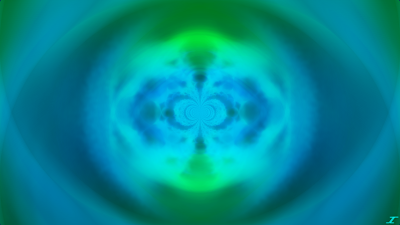


Comments
Post a Comment