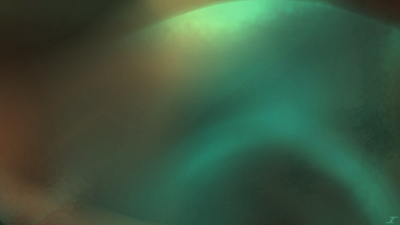Pulsating Aurora

Here I am a little over two months later with another image. Most of these I don't know what I was going with since they were made quite a while ago, and I'm just now getting time to post them. For the most part, I think I was attempting to play with different colors than I typically do since I don't seem to delve too much into purple or pink. I think the end result is a decent result and worthy of the blog. Makes me think of a possible different post for later of all of the "rejects" over the years, but I don't think of them as rejects, more like part of the journey to improving. I digress, here is the image Pulsating Aurora. I did similar effects like with Hello Sunshine, Frosted Glass, Dents, Radial Blur, but I also did start with some pillars or thicker lines of color, namely dark pink and purple. I then used Twist (which I haven't used in a long while), Radial Extruder, and Polar Inversion as some of the top-most effects to fill the canvas. I then fin...